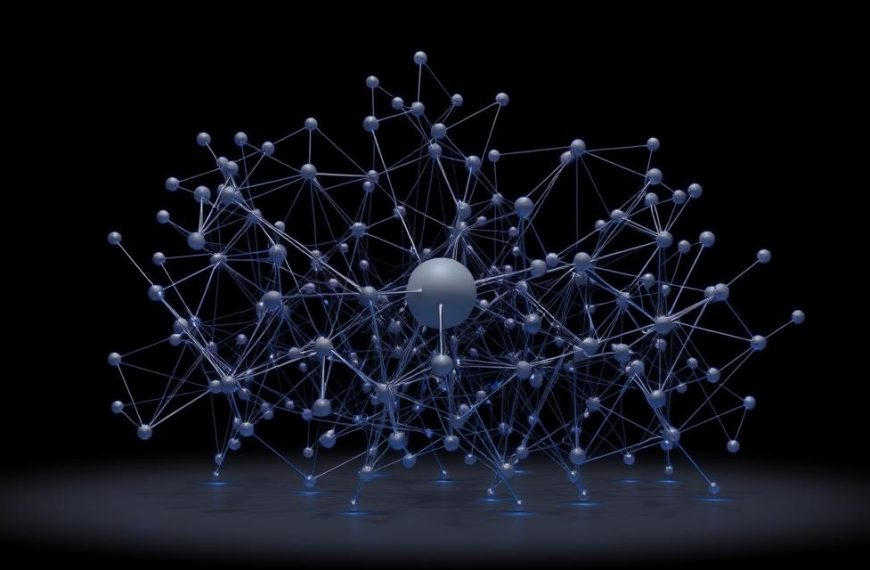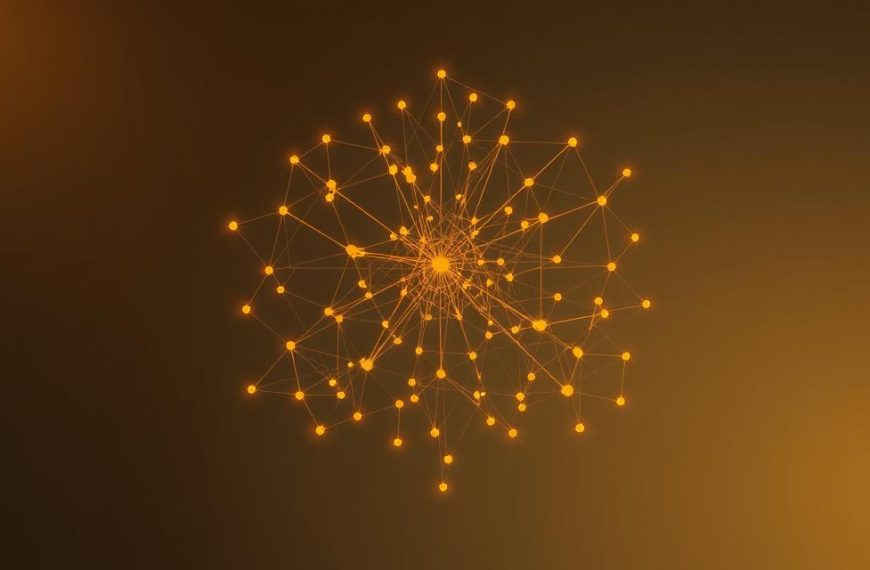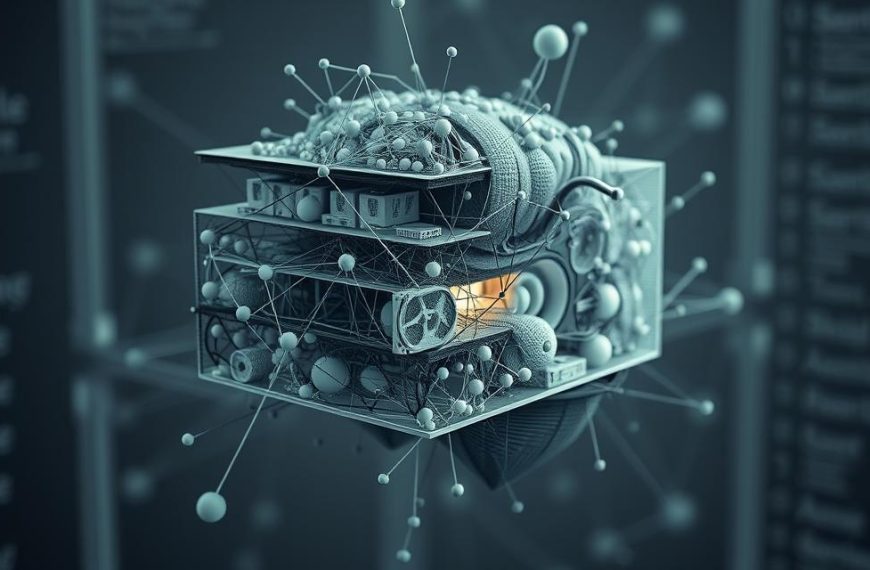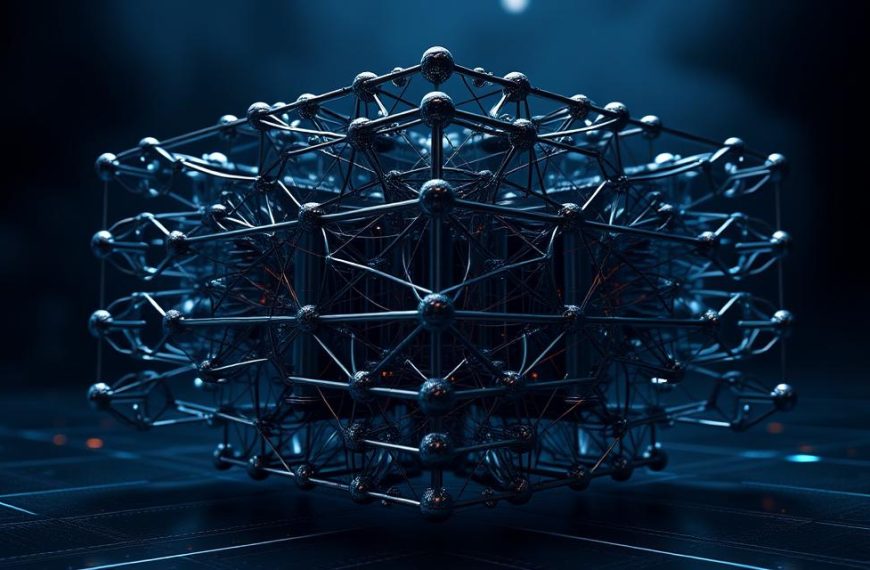The world of mobile computing has changed a lot thanks to artificial intelligence. MSI’s latest laptop, the MSI Prestige 13 AI Evo, is leading this change. It combines top AI tech with being very portable.
This top ultraportable laptop is one of the best Copilot+ PCs out there. It starts at $1,399.99. The version tested costs $1,499.99, making it a great choice for those who need both power and mobility.
This laptop is special because it mixes AI features with a very light design. It’s made to give you lots of computing power but stay light. This makes it perfect for today’s professionals who need smart and mobile tools.
Reviews from trusted sources show how AI makes computing better. It keeps the laptop looking sleek and portable, just like users want.
Design Excellence and Portability Features
The MSI Prestige 13 AI Evo is a top example of modern laptop design. It combines beautiful looks with easy portability. This section looks at how its design makes it great for both looks and travel.
Slim Profile and Lightweight Construction
The Prestige 13 is very thin at 0.66 inches and light at 2.18 pounds. It’s much smaller than others like the Dell XPS 13 but is very strong.
Its magnesium alloy body is key. It’s strong but doesn’t make the laptop heavy. This makes the Prestige 13 feel solid but not too big.
Premium Materials and Build Quality
The Prestige 13 is built to last. Its magnesium alloy body is not only light but also lasts long. It also keeps the laptop cool.
The finish is easy to clean and feels good in your hand. The hinges are smooth, making it easy to open and use.
Keyboard and Trackpad Ergonomics
The keyboard is designed for comfort with 1.7mm key travel. The backlit keys are responsive. But, the arrow keys might take some getting used to.
The 5.5-inch glass trackpad is big and works well. It’s great for both work and creative tasks, without needing extra mice or keyboards.
This laptop is a top choice for those who want both style and function. It sets a new standard for professional laptops that are easy to carry.
Performance Capabilities: Intel Core Ultra Architecture
Intel’s Core Ultra processors are at the heart of MSI’s Prestige 13 AI Evo. They bring top-notch efficiency thanks to the Lunar Lake architecture. This tech is a big step up in mobile computing, combining power with smart energy use.
Processor Specifications and Benchmark Performance
The Prestige 13 AI Evo comes with two Intel Core Ultra processor choices. You can pick between the Core Ultra 7 258V or the Core Ultra 9 288V. Both use Intel’s latest tech.
Tests show the processors do well in single-core tasks. This means they’re quick in everyday tasks and work well in productivity.
“The Lunar Lake architecture is Intel’s biggest leap in efficiency in a decade. It offers top performance for every watt.”
In real-world tests, both processors handle tough tasks well. They keep performing without overheating, even when used a lot.
| Processor Model | Single-Core Score | Multi-Core Score | Thermal Design Power |
|---|---|---|---|
| Core Ultra 7 258V | 1,850 | 8,200 | 28W |
| Core Ultra 9 288V | 1,950 | 9,100 | 28W |
| Competitor A (AMD) | 1,800 | 9,500 | 45W |
| Competitor B (Apple) | 2,100 | 8,800 | 20W |
Memory and Storage Configurations
The Prestige 13 AI Evo can have up to 32GB of LPDDR5X RAM. This RAM is soldered for stability and efficiency. It also saves space in the small laptop.
For storage, it has fast PCIe 4.0 NVMe SSDs up to 2TB. These SSDs are quick, making apps and files load fast. They work well with the processor for a smooth experience.
Integrated Graphics and Multimedia Performance
The Intel Arc Graphics 140V is a big step up from before. It handles casual games at medium settings and supports video editing.
This GPU also has ray-tracing, a rare feature in laptops. It does well in graphics-heavy tasks, perfect for light video editing and watching videos.
For watching videos, it plays 4K content smoothly. It uses hardware acceleration for better performance and less power, saving battery life.
The MSI Prestige 13 AI Evo: AI Integration Revolution
Microsoft’s Copilot+ PC initiative is changing personal computing. The MSI Prestige 13 AI Evo leads this change. It shows what an AI PC can do by mixing AI into both hardware and software.
Neural Processing Unit Architecture
The heart of this AI change is the Neural Processing Unit. The Intel Core Ultra 7 258V processor does 47 trillion operations per second from the NPU. This AI processor does machine learning tasks on its own, not with the main CPU.
With the CPU and integrated GPU together, the system does 115 TOPS. This way, tasks are done efficiently, thanks to the different architectures.
“The NPU represents the third pillar of computing, alongside CPU and GPU, specific for AI workloads.”
The NPU architecture makes AI processing efficient and saves power. This special hardware boosts AI features without using too much battery or getting too hot.
AI-Powered Productivity Enhancements
Windows 11’s Copilot+ uses this hardware for better productivity. It helps write documents and emails automatically. It also summarises long reports and articles quickly.
Live captioning transcribes audio instantly across apps. These features work in the background, making work easier without stopping creative or professional tasks.
| AI Feature | Functionality | Practical Benefit |
|---|---|---|
| Automated Writing | Context-aware text generation | Faster document creation |
| Content Summarisation | Key point extraction | Rapid information processing |
| Live Captions | Real-time transcription | Accessibility enhancement |
| Image Processing | AI-enhanced editing | Creative workflow acceleration |
Machine Learning and Automation Features
MSI’s AI Engine is another smart layer. It learns from how you use it to use resources better. It changes settings based on what you’re doing.
For creators, it speeds up rendering and media encoding. Business users get better video calls with background blur and noise removal. It also predicts how long the battery will last, saving power.
This AI PC makes computing smarter, not just faster. The NPU architecture is key to these smart features. The Prestige 13 AI Evo is a smart partner in computing.
Display Quality and Visual Performance
The MSI Prestige 13 AI Evo’s display is a big win in laptop screen tech. We’ll look at how it performs in real-life use.
Screen Technology and Resolution Standards
The Prestige 13 AI Evo has a top-notch 13.3-inch OLED screen. It’s a big step forward in portable display tech. The 2.8K resolution (2,880-by-1,800-pixels) means super clear details.
This high resolution makes text sharp and gets rid of pixelation. It’s great for reading for long periods. The OLED’s self-illuminating pixels also mean perfect blacks and an endless contrast ratio. This makes watching content even better.
“OLED technology is the best for mobile displays. It offers unmatched contrast and colour, making everything look amazing.”
Colour Accuracy and Brightness Levels
The display’s colours are top-notch, covering 100% DCI-P3. This is perfect for work in photography, design, and video editing. It ensures colour accuracy at a professional level.
The screen is also very bright, over 400 nits. This means you can see it well even in bright places. The matte finish cuts down glare but keeps the image quality high. The 60Hz refresh rate might not be enough for some, though.
| Display Feature | Specification | Practical Benefit |
|---|---|---|
| Panel Technology | OLED | Perfect blacks and infinite contrast |
| Colour Gamut | 100% DCI-P3 | Professional colour work capability |
| Peak Brightness | 400+ nits | Outdoor visibility |
| Surface Treatment | Matte anti-glare | Reduced reflections |
Touchscreen Functionality and Responsiveness
The Prestige 13 AI Evo doesn’t have a touchscreen. This choice focuses on display quality and battery life over touch features.
Not having a touchscreen might affect some buyers. They might miss the touch features or prefer interacting directly with the screen. But, the trackpad and keyboard are very good, making up for it.
MSI has slim bezels on three sides. This makes the screen bigger and the laptop more compact. It also makes the OLED display feel more immersive.
Battery Performance and Power Management
The MSI Prestige 13 AI Evo changes how we think about battery life in laptops. It goes beyond what others offer, thanks to smart power management and top-notch hardware. This means professionals can work all day without needing to find a power outlet.
Battery Life in Real-World Scenarios
Tests show the Prestige 13 AI Evo’s battery is a real game-changer. It can play video for more than 25 hours, beating the usual 20 hours. This is a big deal for anyone who needs their laptop to last all day.
For those who use their laptops for work, this laptop is a dream. It can handle video calls, documents, and more all day long. Its battery is big enough to keep it going, but it’s also thin and light.
People who are always on the move will love this laptop. It works well no matter what you’re doing. Whether you’re crunching numbers or juggling apps, it keeps going strong.
Charging Technology and Efficiency
MSI has made the charging system better and safer for the battery. It charges fast, so you can get back to work quickly. This is perfect for those busy days when you’re always on the go.
The laptop’s smart charging keeps an eye on the battery’s health. It charges at the right speed to keep it lasting longer. It also tells you how much time you have left, so you can plan your day better.
Even when it’s not in use, the laptop is very efficient. It loses only 2% of its charge when it’s just sitting there. This means you can pick it up and start working again without waiting for it to charge up.
Power-Saving Modes and AI Optimisation
The Prestige 13 AI Evo has different modes to help you save power. You can choose Silent, Balanced, or Performance mode, depending on what you need. This way, you can use your laptop how you want, without wasting power.
The AI in this laptop is really smart. It learns how you use it and adjusts the power to match. This means your apps get the power they need, and the rest of the laptop uses less.
| Power Mode | Battery Life Extension | Performance Level | Ideal Usage Scenario |
|---|---|---|---|
| Silent Mode | Up to 40% | Basic operations | Extended travel without charging access |
| Balanced Mode | Up to 25% | Standard performance | Typoffice work and multimedia |
| Performance Mode | Standard duration | Maximum power | Resource-intensive tasks and gaming |
These smart systems work quietly in the background. They make adjustments so you can enjoy a longer battery life. The use of AI in power management is a big step forward for laptops, making them more efficient and powerful.
Connectivity and Expansion Capabilities
The MSI Prestige 13 AI Evo stands out with its top-notch connection flexibility. It offers a wide range of connectivity options. These are perfect for today’s professionals who need to connect many devices.
Port Selection and Modern Interface Support
MSI has carefully placed the ports to boost functionality. The left side has:
- Two Thunderbolt 4 ports for fast data transfer
- HDMI 2.1 output for connecting displays
- 3.5mm headset jack for audio
The right side adds:
- USB-A 5Gbps port for older devices
- MicroSD card reader for media pros
- Kensington lock slot for security
Wireless Connectivity Standards
The Prestige 13 AI Evo uses the latest Wi-Fi 7 technology. This means faster and more reliable connections than before.
Bluetooth 5.4 also ensures easy pairing with wireless devices. Together, they create a strong wireless network for on-the-go workers.
External Display and Peripheral Support
The dual Thunderbolt 4 ports support impressive display options. You can connect up to four 4K monitors or one 8K display.
Having all ports on one side makes cable management easier. This design keeps your workspace tidy and organised.
| Connection Type | Left Side Ports | Right Side Ports |
|---|---|---|
| Data Transfer | Thunderbolt 4 (x2) | USB-A 5Gbps |
| Display Output | HDMI 2.1 | N/A |
| Media Access | N/A | MicroSD Reader |
| Audio | 3.5mm Jack | N/A |
| Security | N/A | Kensington Lock |
This detailed approach to connectivity options ensures the Prestige 13 AI Evo meets many needs. It does so without losing its slim design.
Target User Profiles and Practical Applications
The MSI Prestige 13 AI Evo is perfect for certain users. It’s light, has AI, and works well. It’s not the best for heavy tasks, but it meets many needs.
Business Professionals and Mobile Workers
Business people who are always moving will love this laptop. It lasts all day, so you don’t need to find a charger. It looks professional too.
The AI helps you work faster. It makes tasks like translating easier. It’s not just a laptop; it’s a smart helper.
Content Creators and Creative Professionals
Artists will love the screen for editing photos. It’s not great for heavy tasks, but it’s good for small projects. You can work anywhere.
MSI has made a laptop that’s smart and creative. It helps with things like making images better and organising content. It saves time for busy artists.
Students and Academic Applications
Students will like how long it lasts and how light it is. It’s good for school work without slowing down. It’s easy to carry around.
The AI helps with studying by organising research and helping with languages. But, it’s a bit pricey for students.
Each group will find this laptop useful. It’s great for those who need to move around a lot. The AI and battery life are key benefits.
Conclusion
The MSI Prestige 13 AI Evo is a top ultraportable laptop. It has great performance and smart features. Its light design, bright OLED display, and AI tech make it stand out.
The battery lasts all day, perfect for work. The Intel Core Ultra processor handles tough tasks well. The NPU boosts AI apps, making it great for professionals and creatives.
At about $1,400, it’s a good deal. It’s up against the MacBook Air, Dell XPS 13, and ASUS Zenbook. MSI’s focus on AI and display quality gives it an edge.
There are some downsides. The keyboard might take time to get used to. Fans can be loud when it’s working hard. It also misses out on some premium features like haptic trackpads or high refresh rate displays.
But, for a portable, powerful laptop with AI, the MSI Prestige 13 AI Evo is excellent. It offers great performance, battery life, and innovation. It’s a smart choice for today’s computing needs.
FAQ
What makes the MSI Prestige 13 AI Evo a Copilot+ PC?
The MSI Prestige 13 AI Evo is a Copilot+ PC because of its advanced AI. It has a dedicated Neural Processing Unit (NPU) that can do 47 TOPS. It also has Intel Lunar Lake processors. This makes it great for using Windows 11 Copilot+ features like writing tools and live captions.
How does the build quality of the MSI Prestige 13 AI Evo compare to competitors like the Dell XPS 13?
The MSI Prestige 13 AI Evo is made of premium magnesium alloy. It’s very light, weighing 2.18 pounds and is only 0.66 inches thick. The Dell XPS 13 is also well-made, but the Prestige 13 AI Evo is just as durable and portable. It has a 1.7mm key travel keyboard and a 5.5-inch glass trackpad.
What are the available processor and memory configurations for the MSI Prestige 13 AI Evo?
You can choose from an Intel Core Ultra 7 258V or Core Ultra 9 288V processor. It supports up to 32GB of memory and storage up to 2TB. This makes it great for multitasking and creative work.
How does the AI integration enhance productivity on the MSI Prestige 13 AI Evo?
The AI integration, including the NPU and MSI’s AI Engine, boosts system performance. It helps with tasks like content creation and media consumption. Features like automated writing and intelligent summarisation make it perfect for professionals and creatives.
What are the specifications of the display on the MSI Prestige 13 AI Evo?
The laptop has a 13.3-inch OLED display with a 2.8K resolution. It covers 100% of the DCI-P3 colour gamut and has a high contrast ratio. It’s very bright, has a matte finish, and is sharp, but it’s not touch-sensitive and has a 60Hz refresh rate.
How long does the battery last on the MSI Prestige 13 AI Evo?
The MSI Prestige 13 AI Evo has a battery that lasts over 25 hours in video playback. This is thanks to its 72–76 watt-hour battery and smart power management. It also has modes to save battery and uses very little power overnight.
What connectivity options are available on the MSI Prestige 13 AI Evo?
The laptop has two Thunderbolt 4 ports, HDMI 2.1, and a USB-A 5Gbps port. It also has a microSD card reader, a 3.5mm audio jack, and a Kensington lock slot. It supports Wi-Fi 7 and Bluetooth 5.4 for wireless connections and can connect to external displays via HDMI and Thunderbolt.
Who is the ideal user for the MSI Prestige 13 AI Evo?
The MSI Prestige 13 AI Evo is great for business professionals, content creators, and students. It’s portable, has AI-enhanced productivity, and has a long battery life. But, its price of
FAQ
What makes the MSI Prestige 13 AI Evo a Copilot+ PC?
The MSI Prestige 13 AI Evo is a Copilot+ PC because of its advanced AI. It has a dedicated Neural Processing Unit (NPU) that can do 47 TOPS. It also has Intel Lunar Lake processors. This makes it great for using Windows 11 Copilot+ features like writing tools and live captions.
How does the build quality of the MSI Prestige 13 AI Evo compare to competitors like the Dell XPS 13?
The MSI Prestige 13 AI Evo is made of premium magnesium alloy. It’s very light, weighing 2.18 pounds and is only 0.66 inches thick. The Dell XPS 13 is also well-made, but the Prestige 13 AI Evo is just as durable and portable. It has a 1.7mm key travel keyboard and a 5.5-inch glass trackpad.
What are the available processor and memory configurations for the MSI Prestige 13 AI Evo?
You can choose from an Intel Core Ultra 7 258V or Core Ultra 9 288V processor. It supports up to 32GB of memory and storage up to 2TB. This makes it great for multitasking and creative work.
How does the AI integration enhance productivity on the MSI Prestige 13 AI Evo?
The AI integration, including the NPU and MSI’s AI Engine, boosts system performance. It helps with tasks like content creation and media consumption. Features like automated writing and intelligent summarisation make it perfect for professionals and creatives.
What are the specifications of the display on the MSI Prestige 13 AI Evo?
The laptop has a 13.3-inch OLED display with a 2.8K resolution. It covers 100% of the DCI-P3 colour gamut and has a high contrast ratio. It’s very bright, has a matte finish, and is sharp, but it’s not touch-sensitive and has a 60Hz refresh rate.
How long does the battery last on the MSI Prestige 13 AI Evo?
The MSI Prestige 13 AI Evo has a battery that lasts over 25 hours in video playback. This is thanks to its 72–76 watt-hour battery and smart power management. It also has modes to save battery and uses very little power overnight.
What connectivity options are available on the MSI Prestige 13 AI Evo?
The laptop has two Thunderbolt 4 ports, HDMI 2.1, and a USB-A 5Gbps port. It also has a microSD card reader, a 3.5mm audio jack, and a Kensington lock slot. It supports Wi-Fi 7 and Bluetooth 5.4 for wireless connections and can connect to external displays via HDMI and Thunderbolt.
Who is the ideal user for the MSI Prestige 13 AI Evo?
The MSI Prestige 13 AI Evo is great for business professionals, content creators, and students. It’s portable, has AI-enhanced productivity, and has a long battery life. But, its price of $1,399.99 might be too high for some.
Does the MSI Prestige 13 AI Evo support gaming or creative tasks?
Yes, the Intel Arc Graphics 140V handles casual gaming and light creative tasks well. It supports ray tracing and performs well in benchmarks like 3DMark. It’s good for multimedia editing, design work, and less demanding games.
How does the keyboard layout on the MSI Prestige 13 AI Evo perform?
The keyboard has 1.7mm key travel and backlit keys for a comfortable typing experience. The arrow key layout is compact, which might be a challenge for some. Overall, it’s a good balance between ergonomics and the laptop’s slim design.
,399.99 might be too high for some.
Does the MSI Prestige 13 AI Evo support gaming or creative tasks?
Yes, the Intel Arc Graphics 140V handles casual gaming and light creative tasks well. It supports ray tracing and performs well in benchmarks like 3DMark. It’s good for multimedia editing, design work, and less demanding games.
How does the keyboard layout on the MSI Prestige 13 AI Evo perform?
The keyboard has 1.7mm key travel and backlit keys for a comfortable typing experience. The arrow key layout is compact, which might be a challenge for some. Overall, it’s a good balance between ergonomics and the laptop’s slim design.