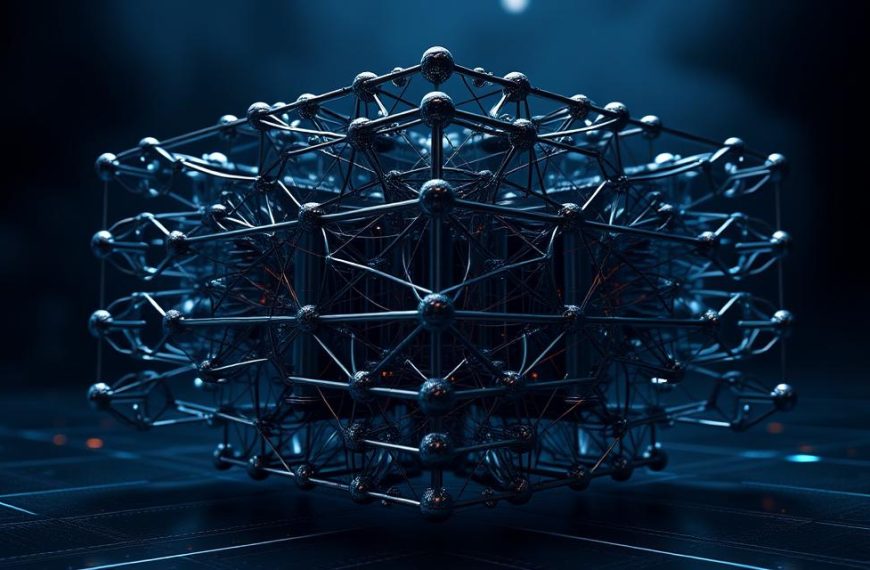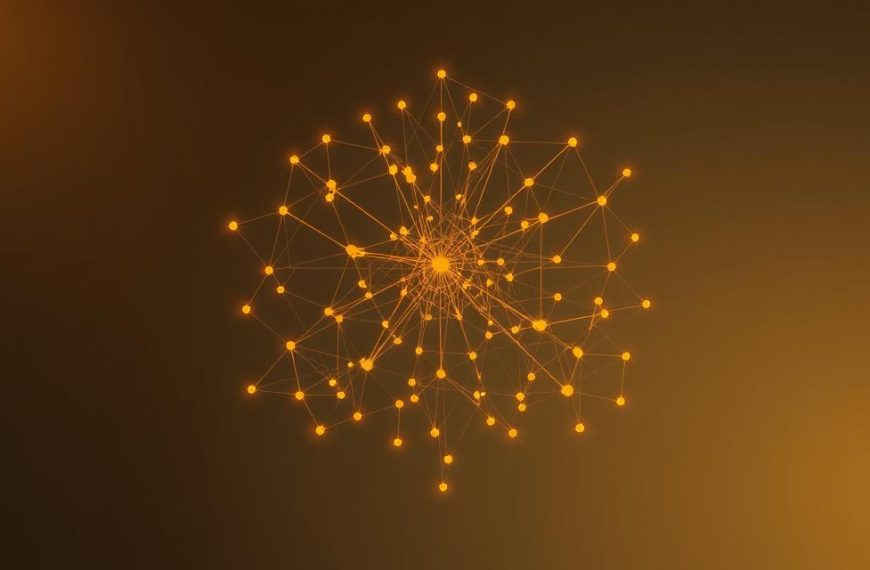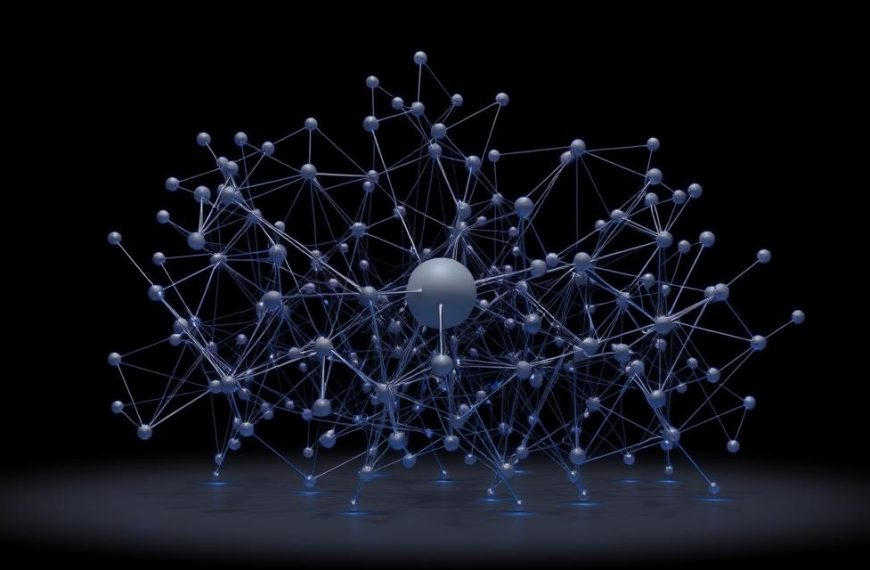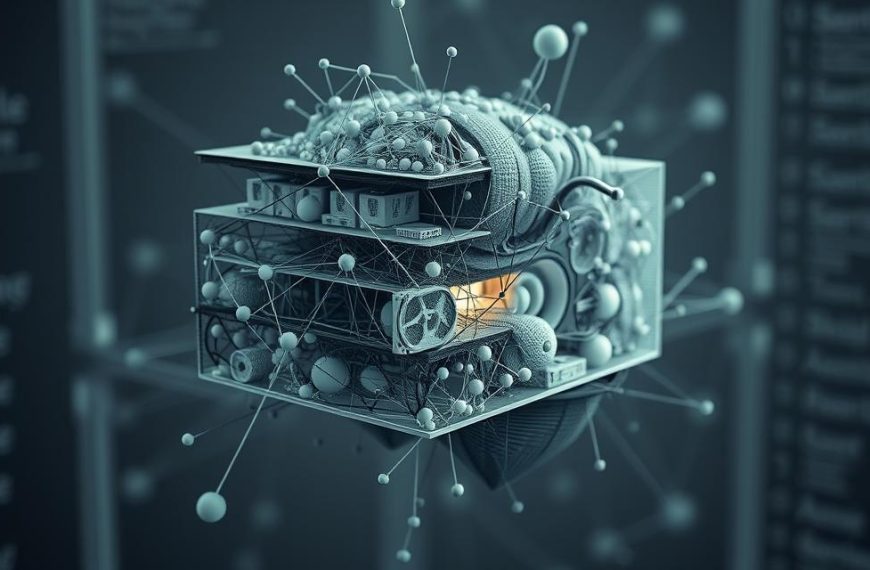Bringing machine learning models into production is a critical step in realizing their value. Yet, VentureBeat reports that 87% of data science projects fail to reach this stage. This staggering statistic highlights the gap between experimentation and real-world application.
One major challenge is the disconnect between data science teams and IT operational requirements. While models may perform well in controlled environments, scaling them for production introduces complexities like dependency management and monitoring.
Effective deployment requires collaboration between engineers and data scientists. Without this synergy, even the most advanced models struggle to deliver actionable insights. Addressing these challenges is essential to bridge the gap and ensure successful implementation.
Introduction to Deep Learning Model Deployment
Moving machine learning models from research to real-world applications involves unique challenges. While academic experimentation focuses on accuracy and innovation, production environments demand reliability, scalability, and efficiency. This shift requires a different mindset and approach.
Model deployment is the process of operationalizing trained models for practical use. It goes beyond notebook-based testing to ensure systems can handle real-world demands. Redapt highlights the conflict between IT priorities and data science goals, emphasizing the need for alignment.
Infrastructure plays a crucial role in successful deployment. Key requirements include:
- Scalable compute resources to handle varying workloads.
- Version control for tracking model iterations and updates.
- API integration to enable seamless communication between systems.
Deployment patterns vary based on use cases. Batch processing is ideal for predictable, low-latency tasks, while real-time systems cater to dynamic, high-frequency inputs. Cloud-based solutions offer flexibility and scalability, whereas edge computing ensures low latency and data security.
“The role of ML engineers has evolved to bridge the gap between data science and software engineering, ensuring models are both accurate and production-ready.”
For a deeper dive into deployment strategies, explore this comprehensive guide. Understanding these principles is essential for transforming theoretical models into practical solutions.
Preparing Your Deep Learning Model for Deployment
Ensuring your model is ready for real-world use involves careful preparation. This process includes training, evaluation, and saving the model in a deployable format. Each step is critical to ensure the model performs well in production environments.
Training and Evaluating the Model
For the MNIST dataset, a Convolutional Neural Network (CNN) architecture is commonly used. The model includes Conv2D and MaxPooling layers to extract features from the input images. Hyperparameters like batch_size=128 and epochs=12 are tuned to optimize performance.
After training, the model is evaluated using test data. Metrics like test_loss=0.03 and accuracy=0.99 indicate high performance. This evaluation ensures the model is ready for deployment.
Saving the Model for Deployment
Once the model is trained and evaluated, it needs to be saved for deployment. Serialization using the HDF5 format (.h5) is a common approach. This allows the model to be stored and reloaded later.
The reloading process involves using model_from_json to reconstruct the model from its architecture and weights. This ensures the model can be deployed without retraining.
- Architecture: Conv2D and MaxPooling layers for feature extraction.
- Hyperparameters: batch_size=128, epochs=12 for optimal training.
- Serialization: Save the model using HDF5 format.
- Performance Metrics: test_loss=0.03, accuracy=0.99.
- Reloading: Use model_from_json for deployment.
Choosing the Right Deployment Environment
Selecting the optimal environment for your model is crucial for its success. The right setup ensures scalability, reliability, and efficient resource utilization. Different environments cater to specific needs, whether it’s handling large-scale data or ensuring low-latency responses.
Cloud vs. On-Premise Deployment
Cloud platforms like AWS SageMaker and GCP AI Platform offer flexibility and scalability. They provide managed services, reducing the burden of infrastructure management. However, cloud solutions can become costly with increased usage.
On-premise deployment, on the other hand, offers full control over resources and data security. It’s ideal for organizations with strict compliance requirements. The tradeoff is the need for significant upfront investment in hardware and maintenance.
Edge Deployment Considerations
Edge deployment is essential for applications requiring low latency, such as IoT devices. Tools like TensorFlow Lite and Core ML optimize models for mobile and edge hardware. However, edge devices often have limited computational power, necessitating model quantization for size reduction.
Key factors to consider include:
- Performance tradeoffs between GPU and CPU for inference tasks.
- Hardware limitations of edge devices like Core ML and ML Kit.
- Benefits of model quantization, such as TensorFlow Lite’s 4x size reduction.
- Challenges in IoT deployment, addressed by compilers like Apache TVM.
How to Deploy a Deep Learning Model Using Flask
Flask provides a lightweight and efficient framework for integrating machine learning models into web applications. Its simplicity makes it an ideal choice for serving predictions through RESTful APIs. This section walks through the process of setting up a Flask app and creating endpoints for real-time predictions.
Setting Up the Flask Application
To begin, initialize a Flask app by importing the necessary libraries. Use the following code snippet to set up the basic structure:
from flask import Flask, request, jsonify
app = Flask(__name__)This creates a basic Flask instance. Next, configure the app to handle template rendering and static files. Ensure the directory structure includes folders for templates, static files, and the saved model.
Creating API Endpoints for Predictions
Define a REST API endpoint to handle prediction requests. The /predict route will process incoming data and return model outputs. Here’s an example:
@app.route('/predict', methods=['POST'])
def predict():
data = request.get_json()
prediction = model.predict(data)
return jsonify(prediction)Before making predictions, preprocess the input data. For image-based models, resize and invert the image to 28×28 pixels using a convertImage function. This ensures compatibility with the model’s input requirements.
To maintain thread safety, manage the TensorFlow graph session within the app. This prevents conflicts during concurrent requests. Use the following code to load the model and initialize the session:
import tensorflow as tf
global model, graph
model = load_model('model.h5')
graph = tf.get_default_graph()With these steps, your Flask app is ready to serve predictions efficiently.
Containerizing Your Model with Docker
Containerization simplifies the process of packaging and distributing applications across different environments. It ensures consistency and efficiency, making it an essential step in modern software development. Docker, a leading system for containerization, provides the tools needed to streamline this process.
Creating a Dockerfile for Your Model
A Dockerfile is the blueprint for building a container. It defines the environment and dependencies required for your application. Here’s a basic example:
FROM python:3.8-slim
COPY . /app
WORKDIR /app
RUN pip install -r requirements.txt
EXPOSE 8000
CMD ["python", "app.py"]This Dockerfile starts with a Python base image, copies the application code, installs dependencies, and exposes port 8000. The CMD instruction specifies the command to run the application.
Deploying the Docker Container
Once the Dockerfile is ready, build the container using the following command:
docker build -t model-api .This command creates a Docker image tagged as model-api. To run the container, use:
docker run -p 8000:8000 model-apiThis maps port 8000 on the host to port 8000 in the container, allowing access to the application.
Containers differ from virtual machines (VMs) in several ways. The table below highlights the key differences:
| Aspect | Containers | Virtual Machines |
|---|---|---|
| Resource Usage | Lightweight, shares host OS | Heavy, includes full OS |
| Startup Time | Seconds | Minutes |
| Scalability | High, ideal for microservices | Limited by hardware |
For managing multiple containers, Kubernetes is a powerful orchestration tool. It automates deployment, scaling, and operations. Docker Hub integrates with CI/CD pipelines, enabling seamless updates and version control.
Containerization is a critical part of modern application development. It bridges the gap between development and production, ensuring applications run smoothly across different environments. By leveraging Docker and related frameworks, teams can achieve greater efficiency and reliability.
Monitoring and Maintaining Your Deployed Model
Ensuring the long-term success of your deployed model requires continuous monitoring and maintenance. Once live, models must adapt to evolving data and user needs. This involves tracking model performance, detecting anomalies, and updating the system as necessary.
Setting Up Monitoring Tools
Effective monitoring starts with the right tools. Prometheus and Grafana are popular choices for tracking API metrics. They provide real-time insights into latency, error rates, and request volumes. These dashboards help identify issues before they impact users.
Data drift detection is another critical aspect. Tools like Evidently AI analyze incoming new data to ensure it aligns with the training dataset. This helps maintain the accuracy of predictions over time.
Model versioning is essential for tracking changes. MLflow Model Registry simplifies this process, allowing teams to manage iterations and roll back if needed. Automation tools like Airflow or Kubeflow streamline retraining pipelines, ensuring models stay up-to-date.
Retraining and Updating the Model
Models degrade over time as data patterns change. Regular retraining ensures they remain effective. Automated pipelines can trigger retraining when performance drops or new data becomes available.
A/B testing is a valuable strategy for evaluating updates. Seldon Core supports canary deployments, allowing you to test new versions with a subset of users. This minimizes risks while gathering feedback.
| Tool | Purpose | Key Feature |
|---|---|---|
| Prometheus/Grafana | API metrics tracking | Real-time dashboards |
| Evidently AI | Data drift detection | Anomaly alerts |
| MLflow Model Registry | Version control | Iteration management |
| Airflow/Kubeflow | Pipeline automation | Retraining triggers |
| Seldon Core | A/B testing | Canary deployments |
By implementing these strategies, you can ensure your model remains reliable and effective in production. Continuous improvement is key to maximizing its value over time.
Best Practices for Successful Model Deployment
Optimizing model deployment requires balancing technical excellence with operational efficiency. Strategic planning ensures smooth transitions from development to production. Key focus areas include scalability, reliability, and robust security measures.
Ensuring Scalability and Reliability
Horizontal scaling with Kubernetes HPA dynamically adjusts resources based on demand. This prevents overloading the system during traffic spikes. Rate limiting via NGINX ingress controllers further stabilizes performance.
Roblox’s thread tuning recommendations highlight the importance of efficient resource allocation. For high-throughput applications, prioritize:
- Load testing to identify bottlenecks.
- Redundancy in cloud architectures to minimize downtime.
- Graceful degradation to maintain partial functionality during failures.
Security Considerations in Model Deployment
Protecting sensitive data starts with encrypting model weights using AWS KMS or GCP Cloud KMS. Authentication layers like JWT for prediction endpoints restrict unauthorized use.
Proactive measures include:
- Regular penetration testing with OWASP ZAP to uncover vulnerabilities.
- API gateway policies to filter malicious requests.
- Audit logs for tracing access patterns and anomalies.
“Security isn’t a feature—it’s foundational. Every layer, from data to endpoints, must be hardened.”
Conclusion
Successfully transitioning machine learning models into production environments demands a strategic approach. The critical path involves serializing models, exposing them via APIs, and containerizing for scalability. Each step ensures seamless integration and operational efficiency.
Post-deployment, continuous monitoring is essential. Tools like Prometheus and Grafana track performance, while data drift detection ensures accuracy. Emerging trends, such as serverless inference and WASM deployments, are reshaping the landscape, offering new opportunities for optimization.
For startups, managed services like SageMaker Endpoints simplify the process, reducing infrastructure overhead. Before going live, a final checklist ensures readiness: validate scalability, secure endpoints, and establish retraining pipelines.
By following these best practices, teams can maximize the value of their learning models production, ensuring long-term success and adaptability in dynamic environments.
FAQ
What is the first step in deploying a deep learning model?
The first step is training and evaluating the model to ensure it performs well on new data. This involves using frameworks like TensorFlow or PyTorch and validating its accuracy.
How do you save a model for deployment?
Models can be saved using formats like TensorFlow’s SavedModel or PyTorch’s .pt file. These formats preserve the architecture and weights for inference in production.
What are the differences between cloud and on-premise deployment?
Cloud deployment offers scalability and flexibility, using platforms like AWS or Google Cloud. On-premise deployment provides full control over data but requires more resources.
Why is edge deployment important?
Edge deployment allows models to run on local devices, reducing latency and improving performance for real-time applications like IoT or mobile apps.
How can Flask be used for model deployment?
Flask is a lightweight web framework that helps create API endpoints for predictions. It integrates with the model to serve requests and deliver results efficiently.
What is the role of Docker in model deployment?
Docker containerizes the model, ensuring consistency across environments. It simplifies deployment by packaging dependencies and the model into a single container.
How do you monitor a deployed model?
Monitoring tools like Prometheus or Grafana track performance metrics, ensuring the model remains accurate and reliable over time.
When should a model be retrained?
Retraining is necessary when performance degrades due to changes in data patterns or when new data becomes available to improve accuracy.
What are the best practices for scalable deployment?
Use load balancers, optimize resource allocation, and ensure the system can handle increased traffic without compromising performance.
How can security be ensured in model deployment?
Implement encryption, secure API endpoints, and regularly update dependencies to protect the model and data from vulnerabilities.